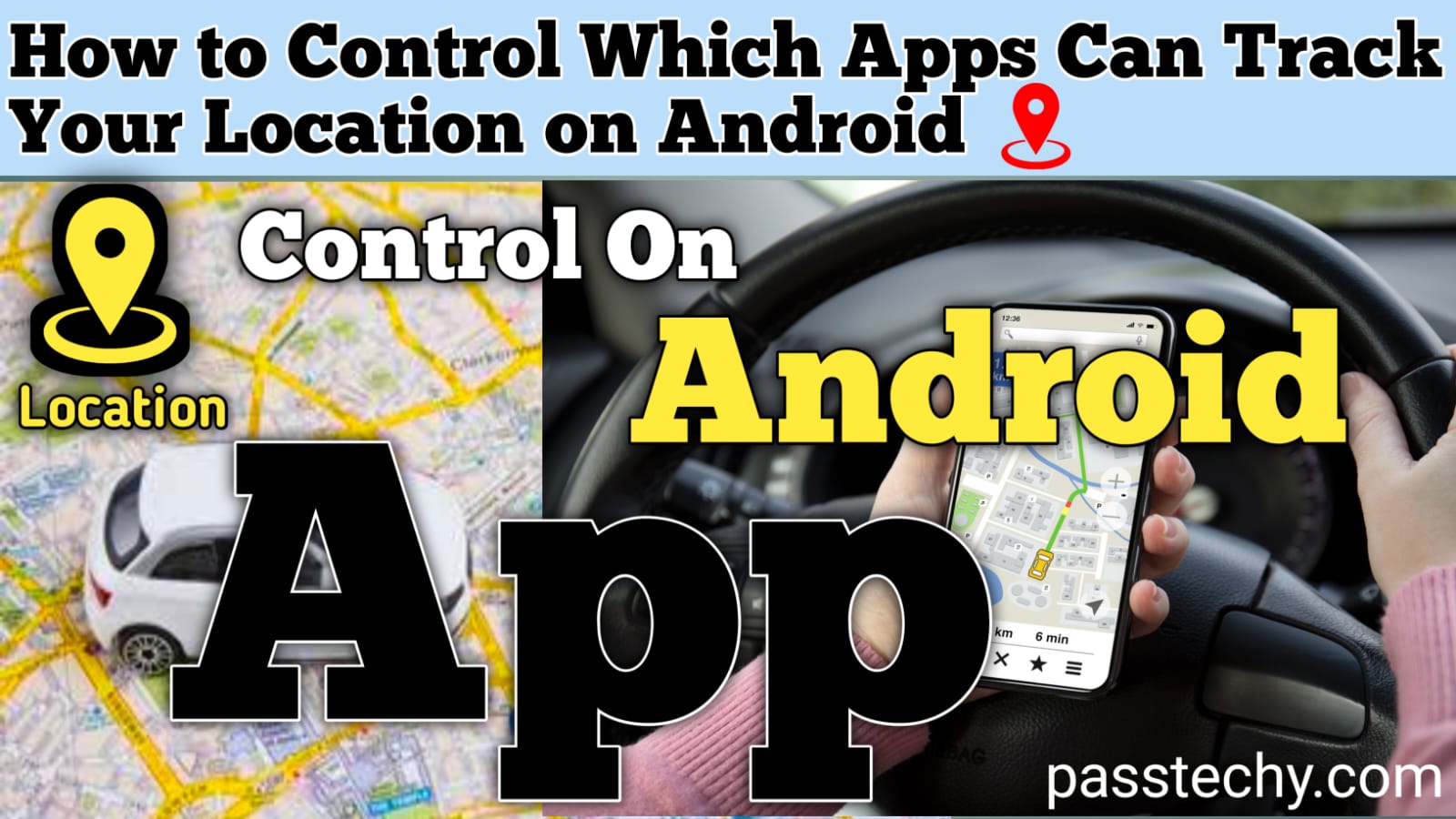Introducing
Even though your smartphone is a powerful tool, it can also be used by people to do bad things. When you open an app that asks for your location, you give out important details about where you are and what you’re doing. Most of us use our devices to find our way around, connect with others, and even find the best coffee places in the area. However, have you ever thought about the chance that other people could get to that information?
Because people are more worried about data security and privacy, it’s never been more important to know how to control which apps can track your location. You can use this book to learn how to keep your personal information safe while still enjoying the benefits of modern technology. Are you willing to take responsibility for what you leave online? Let’s get started!
What is Location Tracking?
The process of finding out where a gadget is and keeping an eye on it is called location tracking. Several technologies, including cell tower triangulation, GPS, and Wi-Fi data, are used to make this possible.
Smartphones are the most common gadgets that can track your location. Applications can give you services that are more relevant to where you are by finding out where you are. You could use guidance apps to help you get through traffic or food delivery services that can figure out where you are. Even so, this ease of use comes with worries about privacy. People often don’t know how much information they are sharing when they allow apps to view their location. It is important to know what information is being collected and how third parties or app makers might use that information. When users know this, they can make smart choices about which apps they trust with their position.
Why You Should Care About Location Tracking on Android
Android devices that track your location raise serious privacy issues. Every time you allow an app to view your location, you are sharing some information about your daily life. This information could reveal where you live, what you do for a living, and the people you hang out with. These details are gathered by many programs so they can show more relevant ads or do analysis. However, that’s not the end of it; hackers may also use these holes to their advantage. There are many ways that people could use your exact position against you.
In addition, the more apps that track your location, the more likely it is that your data will be stolen. Because of these breaches, people who shouldn’t have access to private information may get it. You can make smart choices about how much personal information you are willing to share by knowing which apps can see where you are. Plus, it gives users more control over their digital footprint and makes their devices safer generally for privacy.
How to Find Out Which Apps Are Tracking Your Location
Start by going to your Android device’s Settings app and finding out which apps are tracking your location. Keep going down until you reach the word “Privacy.” This part has important information about how your data will be used.
To view a comprehensive list of applications that can determine your location, select “Location Services.” You will have no difficulty determining which users are presently utilising the rights that have been granted.
To do a more thorough check, click on “App Permissions.” This part lets you choose which kinds of location access to “Allow all the time,” “Allow only while using the app,” or “Deny.” This will help you figure out which apps are constantly tracking your location. Also, please check the settings of each application separately. In some apps, private settings may be hidden in their menus rather than being visible. Make sure you always know what you’re talking about when you share something.
How to Stop/Control Android Apps from Tracking You
Setting limits on how apps on your Android device are monitored is easy. Start by going to the menu that says Settings. Look for the words “Privacy” or “Location Services.” In this area, you can find options for managing location access.
It is possible to see the apps that are allowed to track your location. Please verify that this information is required by each application. Those who don’t should just have their access denied.
“App Permissions” in the settings page gives you more control over specific apps. Changes can also be made to the permissions of certain apps. It is also advisable to employ features such as “Battery Saver” mode, which safeguards the battery by restricting background activity and surveillance. Keep in mind that you can stop Google’s Location History tool at any time by going to your Google account settings.
If you follow these steps, you can get back control over how much your location is shared with other apps and get your privacy back.
Tips for Protecting Your Privacy on Android
- To protect your privacy, you might want to use a safe browser on Android. Browsers like DuckDuckGo protect your browsing behaviour from being viewed by others by protecting it automatically.
- Always make sure that your working system and apps are up to date. Developers often fix security holes by putting out patches. Keeping yourself aware makes it less likely that you will be exploited.
- It is recommended that two-factor security be implemented whenever feasible. This makes security better by adding another layer of verification for accessing private accounts.
- When using public Wi-Fi networks, be careful. When you connect to these networks, use a VPN to encrypt your data and hide your IP address from nosy people.
- Check the app’s rights regularly. You should get rid of any programmes that need more access than they need to work.
- Think about what will happen if you share personal information on social media sites. Limit the things you share, because they could be used against you or put your safety at risk in the future.
Conclusion
There are privacy issues that come with location tracking, which is an important feature of many apps. You can keep your personal information safe by understanding how to choose which apps are allowed to track your location. You can enjoy the benefits of technology while also preventing the collection of unwanted data by regularly checking an app’s access and making the necessary changes to the settings.
Adding extra data protections will also make Android devices safer. Being aware is very important in today’s modern world. By being cautious, you can keep control of your data and feel safe as you use a variety of apps.
You should know what your digital record is, keep it safe, and be in charge of it. Your tastes are important, so be careful how you handle them.