Several things could go wrong with your iPhone, so it stops working and won’t turn on. Most of these problems can be fixed without going to Apple, which is good news. We will talk about what you can do below.
1. Let Your iPhone Cool Down

This might have happened to you if you ever left your iPhone out in the sun on a hot day. If the inside of your iPhone gets too hot, it is set to turn off all of its functions except for the emergency calling feature.
Sometimes, your iPhone might stop responding to anything and not turn on at all, with nothing showing on the screen. But sometimes, you might see a message that says, “The iPhone needs to cool down before it can be used.” This is a temperature warning.
Place your iPhone somewhere quiet, dry, and out of the sun to get it working again. Do not put your iPhone in the freezer or near an air conditioner to immediately cool it down. It’s possible for the mist to form, which could hurt the gadget.
2. Recharge Your iPhone

This might seem the easiest thing to do when your iPhone won’t turn on. To ensure your iPhone is safe, you should find out where the extra heat is coming from before you try to charge it.
So, your iPhone won’t turn on simply because the battery is dead.
The Insert Lightning Cable/USB-C sign will probably appear when you try to turn it on. When you plug in a charger, the sign will go away. A red battery icon stays on while your iPhone is charging.
In some cases, the icon might not appear if you haven’t used your iPhone for a long time. This is because the battery has been fully discharged during storage. Luckily, this doesn’t automatically mean your iPhone is broken or can’t be used.
After plugging in your iPhone, you only have to wait 15 to 30 minutes. If your device still works, a charging icon will finally appear on the screen. You can use your iPhone immediately after charging it and ensuring it has enough power.
3. Verify the functionality of your Lightning or USB-C cable

If your connection is broken, you won’t be able to charge your iPhone. This means that your iPhone won’t turn on no matter how long you wait if the Insert Lightning Cable/USB-C icon is still visible after you’ve put it in and tried to charge it.
If you are having trouble charging, you might want to try different cords of the same type. Also, don’t forget about wall adapters; they can also break down.
It is important to use a safe, high-quality charging cord that isn’t frayed or damaged and to ensure you have the right cable and power adapter for your iPhone.
4. Restart your iPhone by force

If you can’t get your iPhone to power up because of a boot loop, the Apple logo, or the end of an iOS update, you can try restarting the device. Because the exact steps depend on your iPhone type, we suggest that you read our guide on how to force resume your iPhone. If, for some reason, you can’t turn off your iPhone, a force restart will help.
It only happened once that my iPhone wouldn’t shut down when I tried to turn it off and on again. The screen on my iPhone was frozen, and the power off button wouldn’t show up on the screen. My device would only turn off after I forced it to restart.
If nothing is blocking your iPhone screen, you might want to look into other ways to restart your device that don’t involve a computer.
5. Utilize your computer to restore your iPhone.
If none of the above work, you can try the Apple Devices app (on Windows) or Finder (on macOS). Connect your iPhone to your Mac or PC. At this point, if the USB link is found, you should back up your iPhone
When you’re done backing up, choose “Check for Update” to see if there is an update for your iPhone. If you already use the latest iOS version, click “Restore iPhone” to put it back on your phone. After the process, you can get back the backup you made.
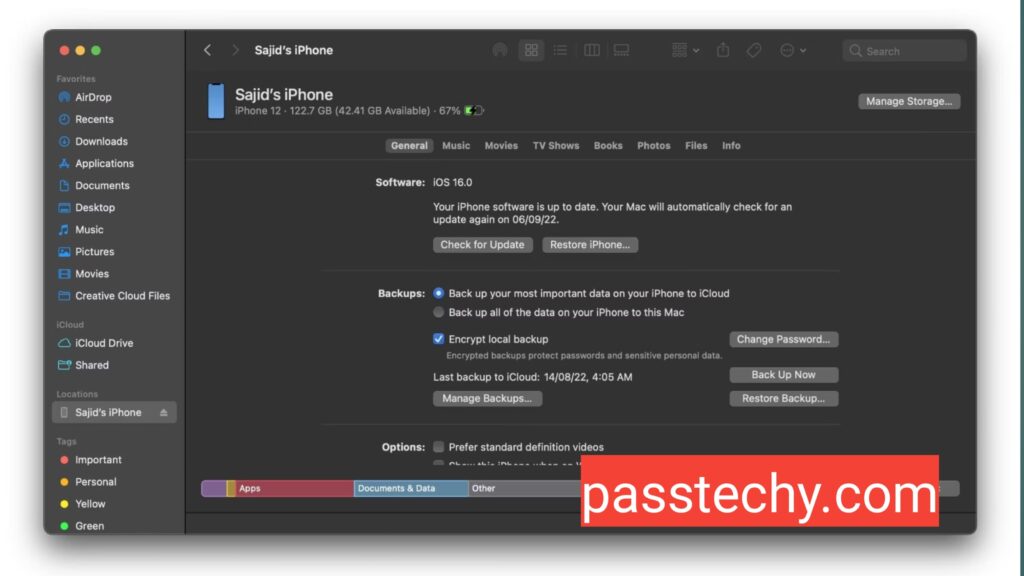
If your computer doesn’t see the link, you must put your iPhone into recovery mode. Following these steps will help Finder or Apple Devices find your iPhone so you can choose “Restore iPhone” to update iOS. Those files that have not been backed up will be lost, though.
6. Replace the battery in your iPhone

Sometimes, an iPhone might need several hours to work again fully. The length of time your iPhone’s battery has been dead determines this. Still, the problem could happen if your iPhone is old and has been put away in a box for a long time because the battery might be completely dead.
This will likely happen if the above options don’t fix the problem with your iPhone not turning on. In light of this, it is suggested that you change the battery in your iPhone, as this is a fairly simple fix for iPhone problems.
If you have an AppleCare+ guarantee, you may be able to get a replacement for free, but Apple may charge you for this service. For a lower price, you can also choose to have it done at a service place of your choice.
Still, it’s important to remember that the problem might not just be with the battery. If the problem is worse, you might not be able to fix it, especially if you take your iPhone to a third-party service shop that just replaces the battery without looking at it first.
7. iPhone Repair

If your iPhone won’t turn on and shows signs of damage, like a cracked screen or flashing display, you may have broken it. It could get damaged if you lower it, put it in water (or above the water resistance), or leave it in high temperatures for a long time.
How much it costs to fix your iPhone will depend on the damage. When an iPhone fails to boot, it usually means that there is a problem with more than just the screen. For example, water and static electricity can damage a device, which usually means it needs to be replaced. If this is the case, you should take your iPhone to either a third-party service source or Apple to find out what repairs are available.
It’s usually possible for good repair shops to figure out if an iPhone can be fixed when it stops working. They might also give you an idea of how much the job will cost before they start.
Before you spend a lot of money, find out how much a new device will cost, and don’t forget to take out the amount you can get for your old iPhone. Your iPhone can be donated to a nonprofit outfit, which will recycle it to make money if you can’t sell it because it’s broken.
